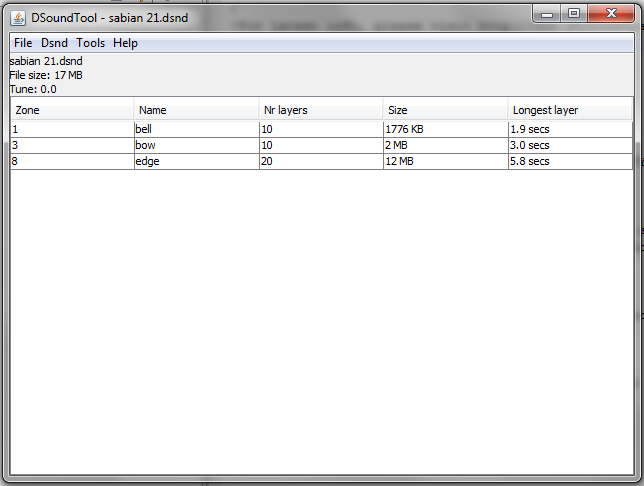
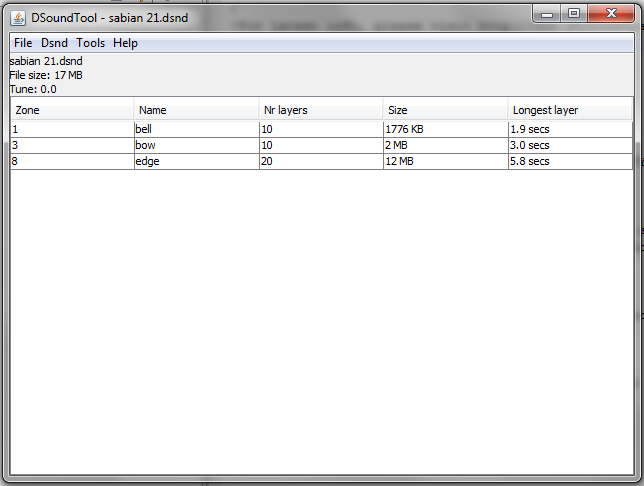
There are three different types of input sources that can be used to generate one zone of a resulting .dsnd file
From a recording perspective, the easiest is to have one wave file that contains all samples. DSoundTool will automatically detect the samples in the wave file and assign velocities to the samples. There must be long enough silence between the samples to detect them.
To get good results, it may be necessary to insert silence between the samples using a wave editor, for example Audacity. Also be sure that the wave file ends with at least a second of silence, otherwise the last sample may be silently ignored. The wave file must be 44.1 KHz, mono or stereo, 16 or 24 bits.
To choose this mode, select the wave file using the Browse button, and as input "All samples are contained in one .wav file"
It is also possible to have one directory that contains a number of wave files, where every wave file contains one sample. In the dialog you select in the Browse button The sample is taken "as is"; DSoundTool does not try to detect where the sound begins or ends. This gives full control over the length and quality of the samples.
DSoundTool will automatically go through all wave files in the directory and put them in the resulting .dsnd file. The velocity will be automatically assigned, based on the volume of the samples.
Normally that is everything you need to do. But in special cases, the velocity assigned by DSoundTool is not what you want. For example if you want to bundle two instruments in one, for example one cowbell if you hit softly, another cowbell if you hit hard. In such special cases it is possible to manually assign velocities to each sample by putting a file in the directory with name "velocities.map". More details how to do this can be found later.
To choose this mode, select just one of the wave files in the directory using the Browse button, and as input "Many .wav files, 1 sample per file". Note that all wave files must have extension .wav. The wave file must be 44.1 KHz, mono or stereo, 16 or 24 bits.
It is also possible to use another .dsnd file as input. The corresponding zone of the selected .dsnd file will be copied to the output .dsnd file.
By setting Volume to ”Max volume”, the volumes of the samples in the resulting .dsnd file will be adjusted such that the loudest sample is assigned the maximum possible volume. This setting is recommended in most cases, because then the volumes in the .dsnd file will fit better with the already existing sounds in the Drumit Five system.
Note that DSoundTool maximally supports 99 velocity layers per zone. It is at the moment of writing unclear for the author of this document if the DrumIt Five supports more velocity layers; to be on the safe side this restriction is enforced.