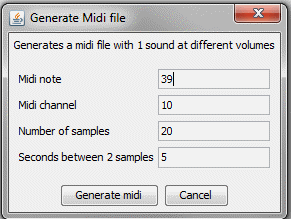
Using DSoundTool, it is possible to sample VSTi instruments, like BFD2, Superior Drummer, Steven Slate, and copy the result to the DrumIt Five.
In the general case, the easiest way to create a .dsnd file from a VSTi instrument is by first generating a midi file that contains many notes at different volumes for the instrument you want to sample. This can be done by using menu option Tools/Generate midi. Be sure that you select a time between samples such that there is at least 1 second absolute silence between any two samples. For most snares, 5 seconds is ok. Cymbals may need 20 seconds or more.
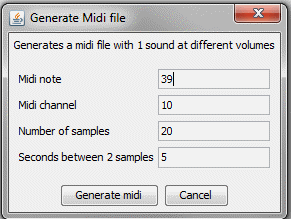
The next step is to import the resulting midi file in a VST Host (like Cubase, Protools, etc etc), connect the VSTi instrument you want to sample, and record the result as a wave file. How this is done in detail depends on the VST Host and VSTi instrument you use. The resulting file must be 44.1 Khz, mono or stereo, 16 or 24 bits. 24 bits is recommended for best quality.
Then the resulting wave file can be used to generate a .dsnd file as described in Generate .dsnd Files.
Note: it is very important to record the wave file with the correct volume. If the volume is too low, DSoundTool might not recognize the samples with the lowest volume. And the volume should never be so high that clipping occurs; if this happens, DSoundTool cannot assign correct velocities to the samples, so a soft hit may result in a hard sample being played and vice versa. So: as high as possible without sound clipping.
Tip: Many VSTi drum instruments have a "learn"
function to associate a midi note with a drum sound. By using this
feature you can use the same midi file/VST project to for many drum
sounds you want to sample.
If you have a drum library that is not described here and you happen to use Reaper, you should check out the guide for Addictive Drums.
On the 2box forum http://www.2box-forum.com/index.php/topic,1398.0.html, digitalDrummer writes:
"The guide is really more about Reaper than AD. In essence, if you're using Reaper as a host, it's pretty much the same process for any VST. So, you could use SD, BFD, etc - it's almost a generic approach. I'm far from a Reaper expert - been using it for a couple of weeks, but I followed the logic of the two other step-by-step guides for SD and BFD - and it seems to work well. And Reaper has a free trial offer - fully functional. And it's very reasonably priced when you want to buy."